Python and downloading a file
Disclamer: This is a old post, but it should still work on python 2.x
So when you are scripting in python, there comes a time when you want to download a file. This is more or less really good documented on the web, not really from the official python documentation. So there is two libraries designed to handle web requests (and there is at least one to handle socket requests). So this two libraries is called urllib and urllib2, the one I would suggest using is urllib2, aleast for web downloads a file or web page. So to make a simple start:
import urllib2
url = "http://www.python.com"
request = urllib2.Request(url)
urlobj = urllib2.urlopen(request)
readpage = urlobj.read()
print readpage
So first we import urllib2 into python… yeah I know that you properly know this, but just humor me. The next we have defined is the url that we would like to download http://www.python.com, why would we download this web page, just to show it is possible. Next we make a request for this url with (urllib2.Request), and after that we are going to make an url object with urllib2.urlopen. When it is done, we can now read the web page with urllib2.read and we are going to print it out.
This is fine for just printing it out on the terminal, but what if we want to write this to a file? Luckly there is a way:
import urllib2
import shutil
url = "http://www.python.com"
fname = "python.com.html"
request = urllib2.Request(url)
urlobj = urllib2.urlopen(request)
try:
with open(fname, 'wb') as f:
shutil.copyfileobj(urlobj, f)
finally:
urlobj.close()
When we open this file in a editor, like gedit we see something like:
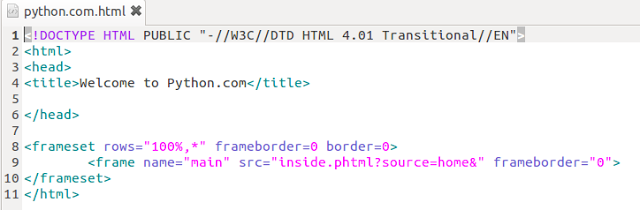
Now the script opens a local file python.com.html using python’s open function and using ‘wb’ statement. The ‘w’ standsfor writeable, and ‘b’ is binary mode. To read more on the built-in open function see this reference Python open function, and we are using this with statement to open our local file, I’m not going into depth on this, want to know more about it. Please see reference Python with statement
Creating a class to handle our download
Now we know that our code works to download a file. But if we are going to download more than one file, it can be useful to put it in a function, or make a class that can handle all the downloads. If you are writing on a larger script, where you need to download more than one file. So if you need to read up on pythonic classes, please see reference Python classes. Here is my take on a class to handle downloads.
# Filename: DownloadFile.py
from urllib2 import Request, urlopen, URLError, HTTPError
from shutil import copyfileobj
from os.path import isfile, exists
class DownloadFile:
def __init__(self, url, tofile):
self.link = url
self.filename = tofile
self.urlobj = None
def __connect(self):
returncode = True
try:
request = Request(self.link)
self.urlobj = urlopen(request)
except URLError, e:
# Need to have some code, handle error code
returncode = false
except HTTPError, e:
returncode = false
return returncode
def __write(self):
try:
with open(self.filename, 'wb') as f:
copyfileobj(self.urlobj, f)
finally:
self.urlobj.close()
def run(self):
if not exists(self.filename) and not isfile(self.filename):
gets = self.__connect()
if gets:
self.__write()
return "Downloaded"
else:
return "Failed"
else:
return "Exists"
def info(self):
if self.fileobj is None:
self.__connect()
return self.urlobj.info()
if __name__ == "__main__":
url = "https://upload.wikimedia.org/wikipedia/commons/b/bb/Megan-fox-coffee.jpg"
lname = "Megan_Fox_Walking_with_Coffee.jpg"
print "Will try to download a picture of Megan Fox:",
print DownloadFile(url,lname).run()
To run it just do:
python /path_to_file/DownloadFile.py
It should return something like
"Will try to download a picture of Megan Fox: Downloaded"
Now you can also import it into a script that can use the download class.
That is it for now, hope it can be useful for somebody :D.
